There is a big loop hole in facebook privacy, that the image deleted by the uploader can be accessed by anyone even after the image is deleted.
So follow the tweak to get access of deleted images :-
8. This will show The content is currently unavailable.
9. Now paste the code in address bar that we copied in step 4.
10. Press Enter and see the magic.
So follow the tweak to get access of deleted images :-
- Login into your facebook account.
- Open an image in new tab.
- Copy the URL of the image from the address bar and paste it into notepad.
- Now, right click on the image and click Copy Image Location.
- Paste it into notepad.
- Now delete the image.
- Put the URL in the address bar that we copied in step 3.
8. This will show The content is currently unavailable.
9. Now paste the code in address bar that we copied in step 4.
10. Press Enter and see the magic.







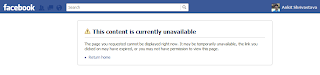



0 comments:
Post a Comment